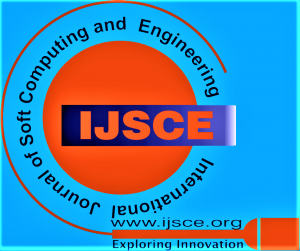![]()
Motioned Facial Recognition from Live Feed for Surveillance Solutions
Sarah Bal1, Anmol Kalra2, Rishi Kumar3
1Sarah Bal, Amity School of Engineering and Technology, Amity University Uttar Pradesh, New Delhi, India.
2Anmol Kalra, Amity Institute of Aerospace Engineering, Amity University Uttar Pradesh, New Delhi, India.
3Anmol Kalra, Amity Institute of Aerospace Engineering, Amity University Uttar Pradesh, New Delhi, India.
Manuscript received on May 01, 2014. | Revised Manuscript received on May 03, 2014. | Manuscript published on May 05, 2014. | PP: 195-201 | Volume-4 Issue-2, May 2014. | Retrieval Number: B2258054214/2014©BEIESP
Open Access | Ethics and Policies | Cite
©The Authors. Published By: Blue Eyes Intelligence Engineering and Sciences Publication (BEIESP). This is an open access article under the CC BY-NC-ND license (http://creativecommons.org/licenses/by-nc-nd/4.0/
Abstract: The paper focuses on how face recognition can be done on live video stream (using a webcam-inbuilt or USB attached).The live video is checked for any human face. If a human face is detected, a rectangular box is formed around the face. If nothing is found for the face detection method, a text box showing the error is presented in front of the user. If the face is detected this face is then matched with the already saved database which was priorly created having images of different faces. This is the training database which is then matched with the face image extracted from the live video stream. Initially the project shows the process of face detection and matching procedure from images and then proceeds to face recognition and matching through a live video streaming. The live video here considered is the webcam, the face is detected through the webcam and if any match is found from the train database previously stored in the computer or the device is found then both the detected image and the current image are displayed on the graphical user interface. The GUI being made consists of three axes windows, one showing the continuous live streaming of video, the second shows the screenshot or singular frame of the face detected in the live stream and the third has the image got from the database that somewhat matches to the current image being displayed. The two databases are there, one the train database where the images of different faces of people are stored which would then be used for matching from live video stream for the purpose of security and authentication. The test database consists of the images that are being received from the live video stream, the video stream as soon as it detects the face of human, takes the snapshot of the frame and saves it to the test database, these images are then checked for authentication by matching them with the images in the train database.
Keywords: Graphical user interface (GUI).